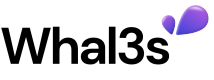Before you can start using the Whal3s API, you need to create an API token. You can simply do that by using the Whal3s APP. Login at app.whal3s.xyz, navigate to API Tokens and click on Add token.
After generating your API token, make sure you save it. Because it can not be displayed again.
To use this Documentation with your data, just add the needed Header as shown below:
curl --request GET \
--url https://app.whal3s.xyz/api/v0/nft-validation-utilities \
--header 'Accept: application/json' \
--header 'Authorization: Bearer YOUR-API-TOKEN'